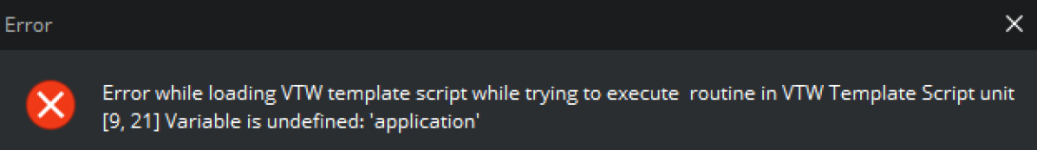wjg
Member
hleinan suggested this vor viz|artist, would be nice for trio as well...
now, let me start here:
VB-SCRIPTING: keep in mind that all variables you get from Trio are string-type - even values from the number-plugin. so don't forget to convert them before sorting (comparing strings will bring up other results than comparing int or fp-values)
now, let me start here:
VB-SCRIPTING: keep in mind that all variables you get from Trio are string-type - even values from the number-plugin. so don't forget to convert them before sorting (comparing strings will bring up other results than comparing int or fp-values)