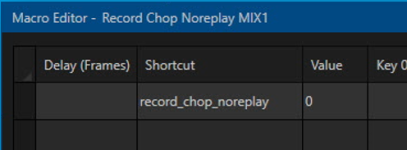You are using an out of date browser. It may not display this or other websites correctly.
You should upgrade or use an alternative browser.
You should upgrade or use an alternative browser.
slow mo Iso recording getting exposure and colours right
- Thread starter hylton
- Start date
hylton
Member
tricaster records an ISO of the input, so whatever you change here is not going to be changed on the recording.Hi,
just to be sure -
The "Proc Amp" Settings within the Image Tap available on each Input MV window does not give you what you are looking for?
View attachment 221592
hylton
Member
I know that but 1. Tricaster only provides 4 mixes and I use up to 9 cameras 2. I'm using mixes to record stream.MIX (output) recordings are post-processing. Input recordings occur pre-processing.
Hi Hylton,
TC2, as mentioned in your original post, should give you 8 MIX Outputs.
In your last post above you say you have only 4 MIX Outs, so my understanding is now you have a TC1 instead, correct?
Or indeed a TC2, but you will need all off the 8 MIXes of unit for your cameras (9) records and so?
TC2, as mentioned in your original post, should give you 8 MIX Outputs.
In your last post above you say you have only 4 MIX Outs, so my understanding is now you have a TC1 instead, correct?
Or indeed a TC2, but you will need all off the 8 MIXes of unit for your cameras (9) records and so?
Last edited:
how many Input channels will you then end up for planned workflow?
Will the F1-F12 keyboard keys be enough when configuring your ´replay MIX Outs´ somewhere into INPUT 1-12 ?
If you will have more than 12 inputs I think you will have to create macro(s) for your automation for the MIX OUT replay clips recording channels starting from INPUT 13 and above (if you indeed have to/want to configure these MIX OUTs into switcher banks 2 or even 3).
Or you just use the (Instand) Replay) icon buttons options (under the PGM and PREV switcher rows) which will show up as soon you enable the ´Instand Replay´ Feature on the relevant MIX Outputs.
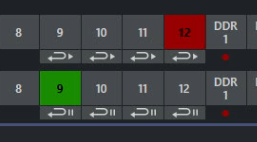
Will the F1-F12 keyboard keys be enough when configuring your ´replay MIX Outs´ somewhere into INPUT 1-12 ?
If you will have more than 12 inputs I think you will have to create macro(s) for your automation for the MIX OUT replay clips recording channels starting from INPUT 13 and above (if you indeed have to/want to configure these MIX OUTs into switcher banks 2 or even 3).
Or you just use the (Instand) Replay) icon buttons options (under the PGM and PREV switcher rows) which will show up as soon you enable the ´Instand Replay´ Feature on the relevant MIX Outputs.
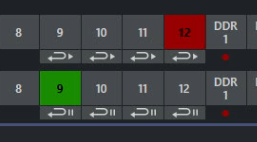
Last edited: