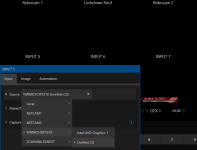michof_d219
Member
I work at a high school and one of my duties is live-streaming sporting events. I don't have a budget (yet?) for one of the nicer packages of scoreboard-driven score bug creation (eyes on ScoreHD Pro for next year) so until then, I have to rely on scoreboard data driven by hand, using LiveText.
I have LT vers. 3.24 running on a Windows 10 laptop, and a simple text file that I use to manually update the score. I have NDI 5 tools installed on the laptop, but don't see any obvious connection between which tool to use and how to force LiveText's output over NDI to the TriCaster.
I'm using both NICs on the TC Mini: one goes to a dedicated gigabit POE switch driving my NDI PTZ cameras and PTZ controller, to keep my NDI traffic off my in-house network. The TriCaster's other NIC is connected to the in-house network so I have internet access (to stream to YouTube). The laptop is on that same in-house network because that's where I log into YouTube Studio to monitor, start, and stop the stream.
I launch LiveText, load up the connected text file, choose one of my pages (I have a few to pick from — start-of-game screen, lower-third score, top corner mini score bug, halftime score, etc.) and click LIVE to make that the active screen. So far, so good.
Now... is there a place within LiveText to say "send the LIVE screen out via NDI?" If there is, I haven't found it.
If there isn't, which NDI app is best to run? Screen Capture doesn't work for me. Virtual Input doesn't do anything. I know something must work because — for a brief, shining moment — I actually DID see LiveText appear as an option on my TriCaster and I added it as input #5 on my switcher. It worked. I was able to key it. All was well in the world.
Then I needed to back out of TriCaster software to try to import something, and I lost my NDI connection to LiveText. Ten minutes to game-time, I realized the loss and tried desperately to get the connection back... but was unable. Nothing I ran, no amount of rebooting in a different order or restarting apps, did anything useful for me and I never got LiveText back into my TriCaster.
I'd even be satisfied reproducing my screens on the TriCaster itself if I could figure out how to data-link to the notepad text document on the laptop. I just want to have simple scoreboard bugs for my football coverage.
So if anyone knows the magic formula for getting LiveText to reliably push CG pages to the TriCaster Mini (AE3), I'm all ears.
Thanks in advance.
-- Mike
I have LT vers. 3.24 running on a Windows 10 laptop, and a simple text file that I use to manually update the score. I have NDI 5 tools installed on the laptop, but don't see any obvious connection between which tool to use and how to force LiveText's output over NDI to the TriCaster.
I'm using both NICs on the TC Mini: one goes to a dedicated gigabit POE switch driving my NDI PTZ cameras and PTZ controller, to keep my NDI traffic off my in-house network. The TriCaster's other NIC is connected to the in-house network so I have internet access (to stream to YouTube). The laptop is on that same in-house network because that's where I log into YouTube Studio to monitor, start, and stop the stream.
I launch LiveText, load up the connected text file, choose one of my pages (I have a few to pick from — start-of-game screen, lower-third score, top corner mini score bug, halftime score, etc.) and click LIVE to make that the active screen. So far, so good.
Now... is there a place within LiveText to say "send the LIVE screen out via NDI?" If there is, I haven't found it.
If there isn't, which NDI app is best to run? Screen Capture doesn't work for me. Virtual Input doesn't do anything. I know something must work because — for a brief, shining moment — I actually DID see LiveText appear as an option on my TriCaster and I added it as input #5 on my switcher. It worked. I was able to key it. All was well in the world.
Then I needed to back out of TriCaster software to try to import something, and I lost my NDI connection to LiveText. Ten minutes to game-time, I realized the loss and tried desperately to get the connection back... but was unable. Nothing I ran, no amount of rebooting in a different order or restarting apps, did anything useful for me and I never got LiveText back into my TriCaster.
I'd even be satisfied reproducing my screens on the TriCaster itself if I could figure out how to data-link to the notepad text document on the laptop. I just want to have simple scoreboard bugs for my football coverage.
So if anyone knows the magic formula for getting LiveText to reliably push CG pages to the TriCaster Mini (AE3), I'm all ears.
Thanks in advance.
-- Mike