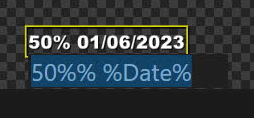Hi, I know that "%" is meant to be used with DataLink in the format of "%key%". However, sometimes I need to write a lower third with statistics, so it has to have the character "%" next to numbers like for example: "15%".
If I only write "%" once, there will be no problem and the whole text will appear, but if the text has "%" twice, the text between the percentage signs will not be shown, probably because Tricaster thinks that is a custom, unassigned, DataLink key-value pair, that's my guess.
So, is there a way to escape the percent sign? The backslash doesn't work, I tried
If I only write "%" once, there will be no problem and the whole text will appear, but if the text has "%" twice, the text between the percentage signs will not be shown, probably because Tricaster thinks that is a custom, unassigned, DataLink key-value pair, that's my guess.
So, is there a way to escape the percent sign? The backslash doesn't work, I tried