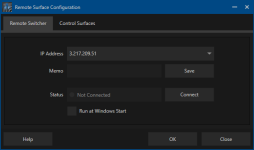You are using an out of date browser. It may not display this or other websites correctly.
You should upgrade or use an alternative browser.
You should upgrade or use an alternative browser.
3P2 Control surface via KVM/USB over IP
- Thread starter llionglyn
- Start date
Hi there, I would like to confirm, I have an extra USB control surface from an old 3Play 440. I want to use it to control a 3P1 remotely via NDI KVM. I have the NDI connections and everything good to go but the old USB control surface isn't connecting and has no lights. @kanep said in the post above that NDI KVM only supports mouse and keyboard but there is a way with access to "Professional Services" to get a 3Play CS to work via Remote Surface Configuration Tool? What are professional services/how do I get access to that? Is there a way for this to work for me? Also looking at centralcontrol.io etc. so please let me know what I should do. Thanks!
Last edited:
kanep
Administrator
Professional Services can be purchased from Vizrt resellers. Basically you are getting blocks of time which can be used for a variety of things like training, workflow development or like in the case above the manual configuration of 3Play systems to use the Remote Control Surface tool. The amount of Professional Services time is sold in blocks, and the minimum amount of time would be enough to get the Remote Control tool working.
Central Control might be another possibility, but I do not believe that the 3Play 440 CS (the one with keypad) is supported by Central Control (they do support the older 3Play CS units).
Central Control might be another possibility, but I do not believe that the 3Play 440 CS (the one with keypad) is supported by Central Control (they do support the older 3Play CS units).