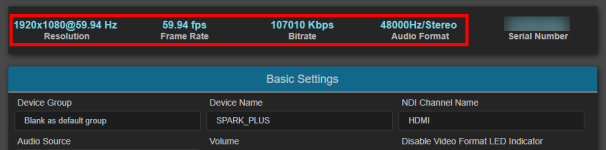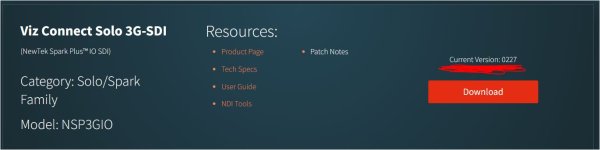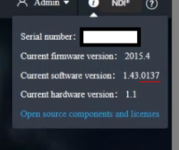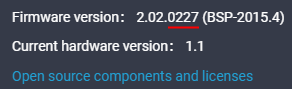mikeydanger
Member
I've searched Vizrt pages, and can't find latest firmware for Spark Plus anywhere.
I've got a Spark Connect Plus I/O that's acting funky (not receiving commands from a StreamDeck that's successfully transmitting to every other Spark unit just fine), and thought I'd check for latest firmware version.
Mine is currently on version: 2.02.0227 (BSP-2015.4
I've got a Spark Connect Plus I/O that's acting funky (not receiving commands from a StreamDeck that's successfully transmitting to every other Spark unit just fine), and thought I'd check for latest firmware version.
Mine is currently on version: 2.02.0227 (BSP-2015.4