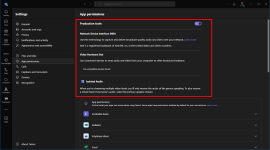waymo2001
waymo2001
Greetings All,
Austin Hinton in Denver has indicated that the latest update to TEAMS - v 2024.5.1.12 - will finally get the TEAMS app to work in Live Call Connect on a TC-2. I can't seem to find a link on the Internet to get that version Update.
Does anyone else know anything about this ??
Wayne Brenengen, Colorado Technology Company
Austin Hinton in Denver has indicated that the latest update to TEAMS - v 2024.5.1.12 - will finally get the TEAMS app to work in Live Call Connect on a TC-2. I can't seem to find a link on the Internet to get that version Update.
Does anyone else know anything about this ??
Wayne Brenengen, Colorado Technology Company