Hello.
Just got a new Dell Windows 11 laptop. Installed the newest version of NDI Tools (or Core NDI, I think it's called now).
All the full NDI feeds show up great in NDI Monitor.
Most of the NDI HX2/3 feeds show up as well.
But a few don't. I can see them on the list, but when I click on them, nothing happens. I see no video.
I can see the video fine on any other computer on the network with NDI Monitor.
Any idea what's going on? Any additional drivers I need to install to see all variations of NDI|HX?
Thanks.
Imry
Just got a new Dell Windows 11 laptop. Installed the newest version of NDI Tools (or Core NDI, I think it's called now).
All the full NDI feeds show up great in NDI Monitor.
Most of the NDI HX2/3 feeds show up as well.
But a few don't. I can see them on the list, but when I click on them, nothing happens. I see no video.
I can see the video fine on any other computer on the network with NDI Monitor.
Any idea what's going on? Any additional drivers I need to install to see all variations of NDI|HX?
Thanks.
Imry